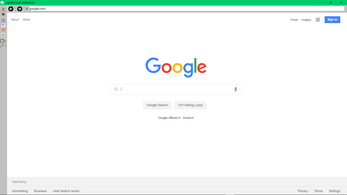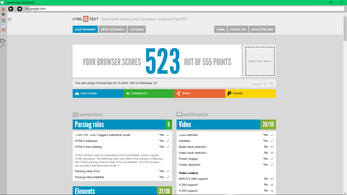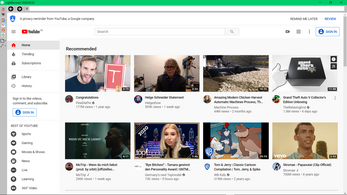LightBrowser 2020
A downloadable tool for Windows
THIS PROJECT IS DEAD!
Welcome to the all new LightBrowser 2020!
With past experience of coding on web-browsers, this is the next iteration of LightBrowser!
Now based off of the powerful Chromium platform, your surfing experience will be better and faster then ever before!
Features:
- One-Tab-Browsing for low memory usage
- JS and WebGL-Support
- based on Chrome 85 (bye, bye IE 7)
- Easy and light User Interface
- optimized for High-DPI-Screens and Windows 10
- Download-functionality
- Support for Drag & Drop to view PDF files or play .mp3 audio and .mp4 video files
It is regularly updated with small fixes, UI-Changes and Chrome-Updates, so it always stays up-to date.
This browser is targeted to customers with weak hardware or just to someone who wants to try out a different browser.
LB2020 just went open-source! Check out the GitHub-repo if you want to: https://github.com/raphipod/LightBrowser-2020. Older versions can be found on https://github.com/raphipod/LightBrowser-2020/releases.
| Status | Released |
| Category | Tool |
| Platforms | Windows |
| Author | BavarianBytes |
| Tags | browser, lightbrowser, lightbrowser-2020 |
Download
Install instructions
You will download a .7z-File. Unpack it to somewhere, and click LightBrowser.exe to start the browser. You need 200 MB of free disk space.
Development log
- LightBrowser is officially dead!Dec 18, 2020
- I'm slowly adapting to Electron, and I love it!Oct 09, 2020
- The Future of LightBrowser...Aug 07, 2020
- Cumulative Update 2020.08 is released.Aug 07, 2020
- Regarding archiving of old releases...Jul 25, 2020
- Cumulative Update 2020.07!Jul 15, 2020
- Small hotfix-update 2020.06.01Jun 25, 2020
- 2020.06 is released!Jun 05, 2020