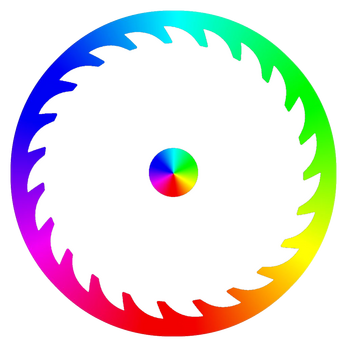Blade
A downloadable tool for Windows
An open-source GUI for Razer peripherals meant as a replacement to the heavy Razer Synapse, which requires authentication and is a RAM-hungry application.
- First, grab the Chroma SDK Core, and let it install.
- Then, either download the installer or use the portable version.
Download the release of Blade, start "blade.exe".
Now, you can either choose to have a full keyboard illuminated in one color, or you can choose from Modes:
General Modes implemented:
- The Type Mode
This mode lights up the home row and nothing else. No distraction.
- Gaming Mode
Lights up WASD in red color.
- Minecraft:
Lights up WASD, Hotbar (1-9), Q, E.
This .NET-App utilizes Colore, a .NET wrapper over the Razer SDK. It unfortunately is poorly documented, and I am not a blessed programmer either. So please, on a voluntary basis, help grow this project.
| Status | In development |
| Category | Tool |
| Platforms | Windows |
| Author | BavarianBytes |
Install instructions
Do you have Chroma SDK Core installed? If not, install it now.
There is a portable version only. Unzip archive with 7zip, execute blade.exe
That's it. It should work without tweaking!